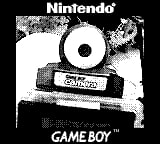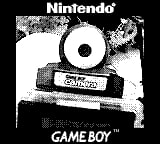Convert an image to the closest GBColorPalettes
-----------------------------------------------
In this example, the `originalImage.jpg` has been converted from the `png` one to `jpg` format. The conversion has altered the color palette. This example shows how to be sure that the read image has a valid color palette, by setting the `convert` boolean to `True`.
Here are the `jpg` image first, followed by the `png` one, then by the converted one (visual color difference may be visually difficult to see):
.. container:: centered-grid
.. raw:: html
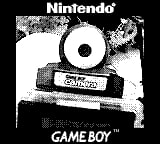
Original Game Boy Camera Image (JPG format)

Original Game Boy Camera Image (PNG format)

Converted original Game Boy Camera Image (JPG format)

Converted original Game Boy Camera Image (PNG format)
.. code-block:: python
:linenos:
"""An example to show an image, to log its name and color palette."""
import cv2
from gamebeye.gbcamimage.gbcamimage import GBCamImage
# Path to the image
image_filepath = "images\\originalImage.jpg"
# Creation of an GCCamImage object
gb_img = GBCamImage()
# Reading of the file
gb_img.read(image_filepath, convert=True)
# Logging some info
print("Image filename : {}".format(image_filepath))
print("GBColorPalette name : {}".format(gb_img.color_palette))
# Displaying the image
title = "GB image with {} color palette".format(gb_img.color_palette.name)
cv2.imshow(title, gb_img.data)
cv2.waitKey()
cv2.destroyWindow(title)